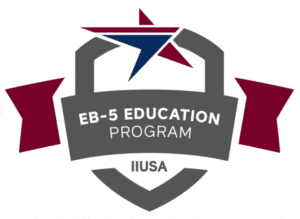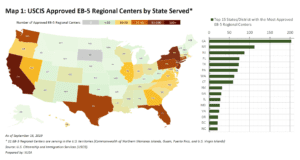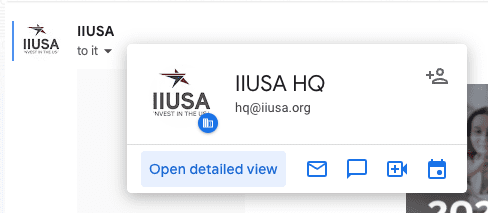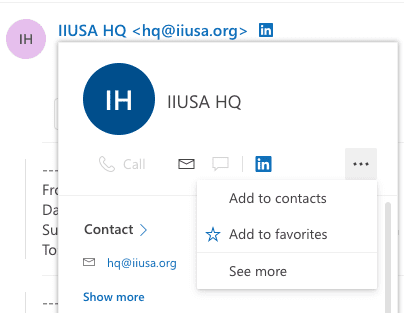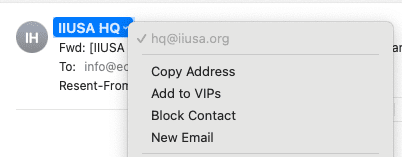Simply follow the steps below to whitelist IIUSA and ensure that all industry news and updates are delivered in your email inbox:
First: Search hq@iiusa.org in your email service and open any email that you received from this email address. Then proceed to the next steps based on the email service or client that you use.
- Gmail (Web):
- Outlook (Web):
- Hover “IIUSA HQ <hq@iiusa.org>” (located in top-left corner of the email).
- Click on the three-dot menu icon for “more options” (located in the bottom-right corner of the pop-up box).
- Choose “Add to contacts” or “Add to safe recipients.” (See below as an example.)
- Apple Mail (App):
- Click on “IIUSA HQ.”
- Select “Add to Contacts” or “Add to VIPs.” (See below as an example.)
Whitelisting IIUSA in your email service by adding hq@iiusa.org to your contacts is critical to ensure you will not miss any of IIUSA’s communications, keeping you informed of important industry news and updates of the EB-5 Program.
If you have any questions, please do not hesitate to reach out to IIUSA HQ: 202-795-9669 or IIUSA Tech Support Team: it@iiusa.org.