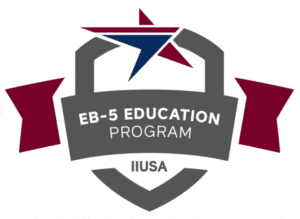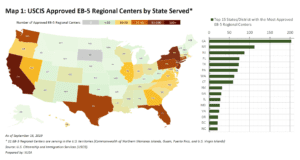By Martin J. Lawler
By Martin J. Lawler
Managing Partner, Lawler & Lawler
On the February 26, 2014 stakeholder call, to everyone’s surprise, the USCIS announced it had launched ELIS (Electronic Immigration System) for the filing of EB-5 I-526 investor green card petitions. This system is intended to replace paper filing. We were supposed to learn how to successfully navigate this complex system through an ELIS training webinar which has yet to take place.
I was in the vanguard of those using ELIS. I experimented with filing two direct (not regional center) I-526s. With great difficulty I successfully completed one e-filing. It took three attempts to submit the second case.
I reached out to the ELIS support team, who were unable to help resolve the technical issues preventing me from filing. I resolved the problems with the second case by recreating a whole new case and restarting the upload again. There seems to be a back-end development issue with generating a case passcode. Unfortunately, I have not been able to reach anyone who can assure me that the developers are receiving the error messages necessary to initiate a fix.
As with any new governmental electronic system, there are bound to be bugs, but the problems here may make paper filing a superior option at this point.
Here are some of the problems:
- The “help manual” is 336 pages and complicated. It is not user-friendly and provided us no assistance.
- My first case took more than five hours to upload the documentation.
- There is nothing that alerts the attorney that he/she MUST use version 8 or lower of Internet Explorer for the browser or ELIS will not work correctly. If a version of Internet Explorer higher than 8 is used, some features of the system cannot be accessed. As Internet Explorer is on version 11, this is odd and makes the system more cumbersome and dramatically less useful.
- You cannot use Chrome. If you do, it will corrupt the data. Firefox was the browser that the ELIS Help Desk suggested. However, not all versions of Firefox are supported.
- With the first case I managed to file, the client was unable to use the system-generated passcode, which allows the client to view the application and documents. The ELIS Help Desk was again unhelpful. After much frustration I had the client create a new profile and try the case passcode again. This worked.
- Our client could not view the uploaded PDFs from his profile. This may have been due to the browser selection, but I am unable to confirm this through the ELIS Help Desk.
- As far as I know, the attorney has to pay for the filing. The system would not let the client pay.
- We spent more than three hours with the ELIS Help Desk for the first filing. The employees knew nothing about the system.
- For the second filing, we spent more than two hours with ELIS support, but they failed to find solutions to the problems.
- The ELIS Help Desk is unable to access the case you are troubleshooting until it is actually filed. This is an obvious problem because, other than fixing main system issues, problems directly related to the I-526 filing cannot be fixed. There must be a way to do this, but there is no assistance.
- When the help desk has to “escalate” the issue there is at least a 72-hour turnaround.
- When we finished the second application and uploaded the evidence, there was a problem with trying to view the application and all data was lost.
- There was also a glitch in the system when we were in the middle of uploading. The screen would not stop moving up and down, and all data was lost again.
- The system sometimes uploads documents multiple times.
- It appears the system “lost” some PDFs that were uploaded with the application when filed. When reviewing the filed application I could not see three documents that were uploaded.
- The wait time for a document to upload is too long when the PDF file size is large.
- The issue with naming document files is difficult to deal with.
- The instructions give examples of preferred file names, which makes identifying documents difficult in a cover letter or brief.
- You cannot organize the uploaded PDFs in a logical order so that USCIS can understand the case.
- The attorney notice of appearance (Form G-28) can only be submitted as a correspondence document, but I did receive the receipt.
The regional center ELIS filing will be a bit different than for direct cases. The regional center’s designated official, the “document library manager,” will create “deal packages” and upload them to ELIS. The individual investors must then review and attest to the accuracy of the regional center project documents. Counsel will then assist the individual investor by uploading their documents to file their I-526, including investment documents, and source and path of funds, and link them to the regional center document library.
Why, you ask, did I try the new system? I had hoped it might provide faster processing, but there is no indication from the USCIS that such will be the case.
I have seen other government electronic immigration systems rolled out by the USCIS and the Department of Labor for various visas. They start out rocky, crash occasionally, and then – usually, not always – start to work well. We will see how the ELIS filing process progresses.
ELIS is accessed at www.uscis.gov/uscis-elis. The ELIS Help Desk is reached via www.uscis.gov/uscis-elis/
*Martin Lawler is an expert EB-5 lawyer, and runs his San Francisco law firm, Lawler & Lawler. He speaks at leading law conferences and has served on the American Immigration Lawyers Association (AILA) EB-5 Committee twice. He is the author of many immigration law books and articles. His firm sets up regional centers and has filed hundreds of EB-5 applications. See Martin on CNBC regarding EB-5 investor visas at www.classic.cnbc.com/id/
© April 2014 Martin Lawler